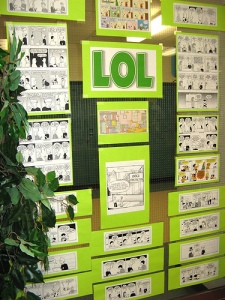Is there a support group for Librarians Who Lack “Display Panache”? If so, I need to join. Until I can find that support group, I rely on Pinterest, Flickr, and Google to provide me with ideas.
- My Library and Displays BB board This addicting site is the perfect place to gather display ideas.
- So Tomorrow Library Bulletin Boards and Displays Anne Clark’s collection
- Bulletin Board Book Displays Miss Pippi’s cache
Flickr
- School Library Displays From bulletin boards to display cases, this group provides plenty of ideas.
- Libraries and Librarians Thousands of photos; use search terms to discover bulletin boards and displays.
- Book Displays Again, it’s best to narrow by search terms.
Google Search
- Library Displays Elaine Pearson’s blog is always an inspiration.
- Elementary Library Routines Crowd sourced display ideas
- Library Book Display Ideas A Squidoo page on library displays. Although there are ads throughout the page, it is worth scrolling though for some great ideas.
Now, finding time to create these awesome displays is another problem. Fortunately this semester I have some talented and willing service learners to help!
Image attribution: http://www.flickr.com/photos/vblibrary/4604389463/